First-time Admin Setup
Starting with PocketBase version 0.23.x, the initial admin setup process has changed. To create your first superuser account, follow these steps:
- After creating your PocketBase pod, go to Pod > More > Show Logs
-
Look for a line containing a URL that starts with
http://0.0.0.0:8090/_/#/pbinstal/followed by a JWT token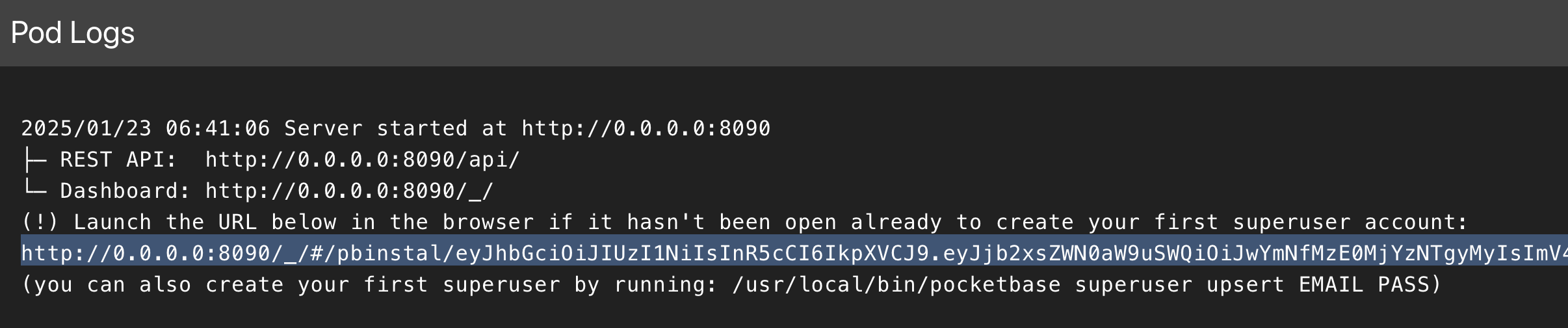
- Copy this URL and replace
http://0.0.0.0:8090with your pod’s URL (https://<YOUR_POD_SLUG>.pikapod.net) - Open the modified URL in your browser to access the setup page
- Follow the on-screen instructions to create your admin account